Migrating Zilliqa, gZIL, other ZRC2 tokens and Stakes from the Old Zilliqa Network to Zilliqa EVM
The highly anticipated update focuses exclusively on ZQ2 (EVM network) support.
To access the previous version, visit
https://v1.zillet.io
. Please follow this migration guide to move your funds and stakes from the old network to Zilliqa 2.0 (EVM).
Transferring Balance from Old Network to V2
1. Head over to Zillet v2 using this link: https://app.zillet.io and connect your wallet using any available method.2. Go to the Wallet Info tab and copy your Bech32 Address.
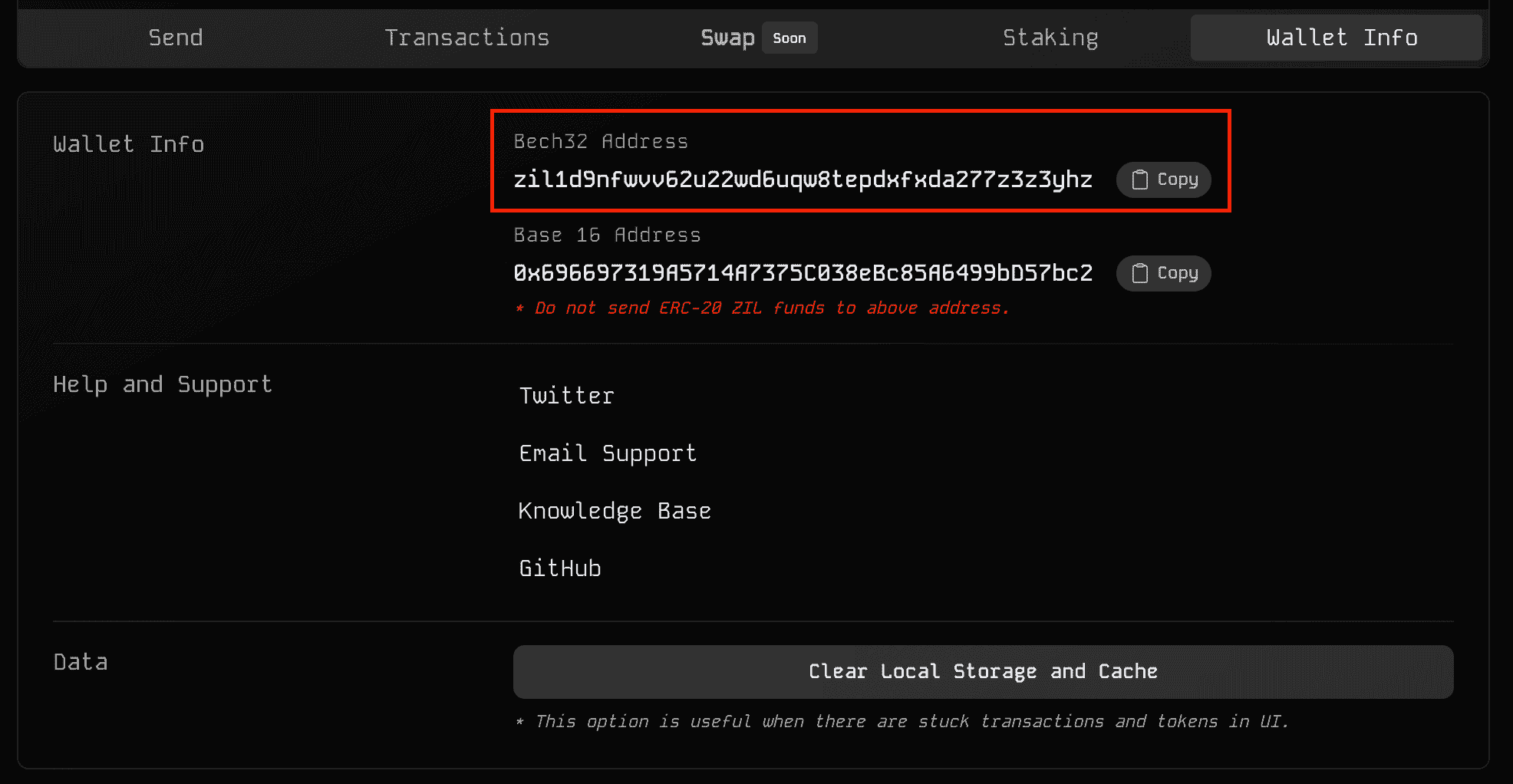
3a. Paste the Bech32 Address you copied from v2 into the old version at https://v1.zillet.io and send the funds.
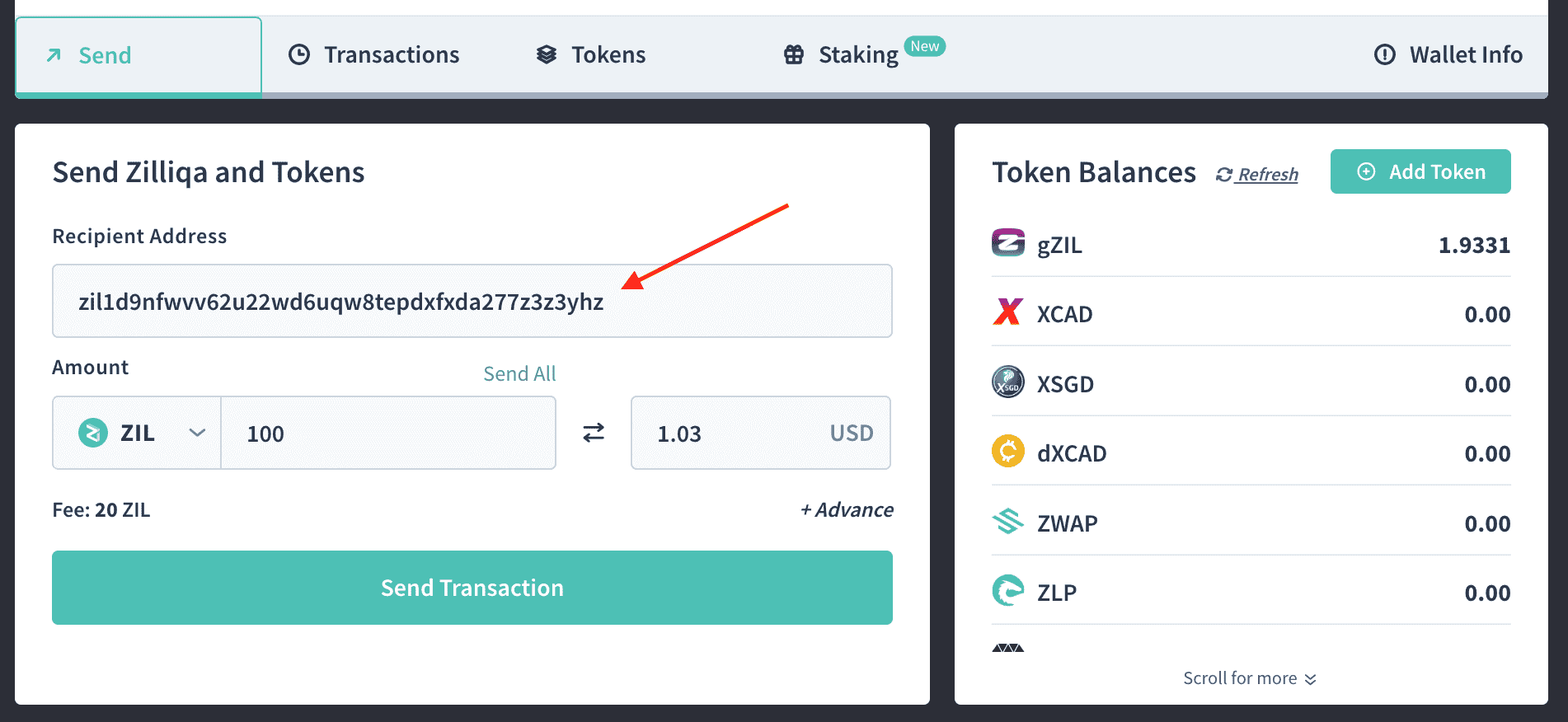
3b. "Similarly, you can migrate any ZRC2 token to an ERC20 token on Zilliqa EVM. Simply paste the Bech32 Address you copied from v2 and select the ZRC2 token you want to migrate in the old version at https://v1.zillet.io, then send the funds.
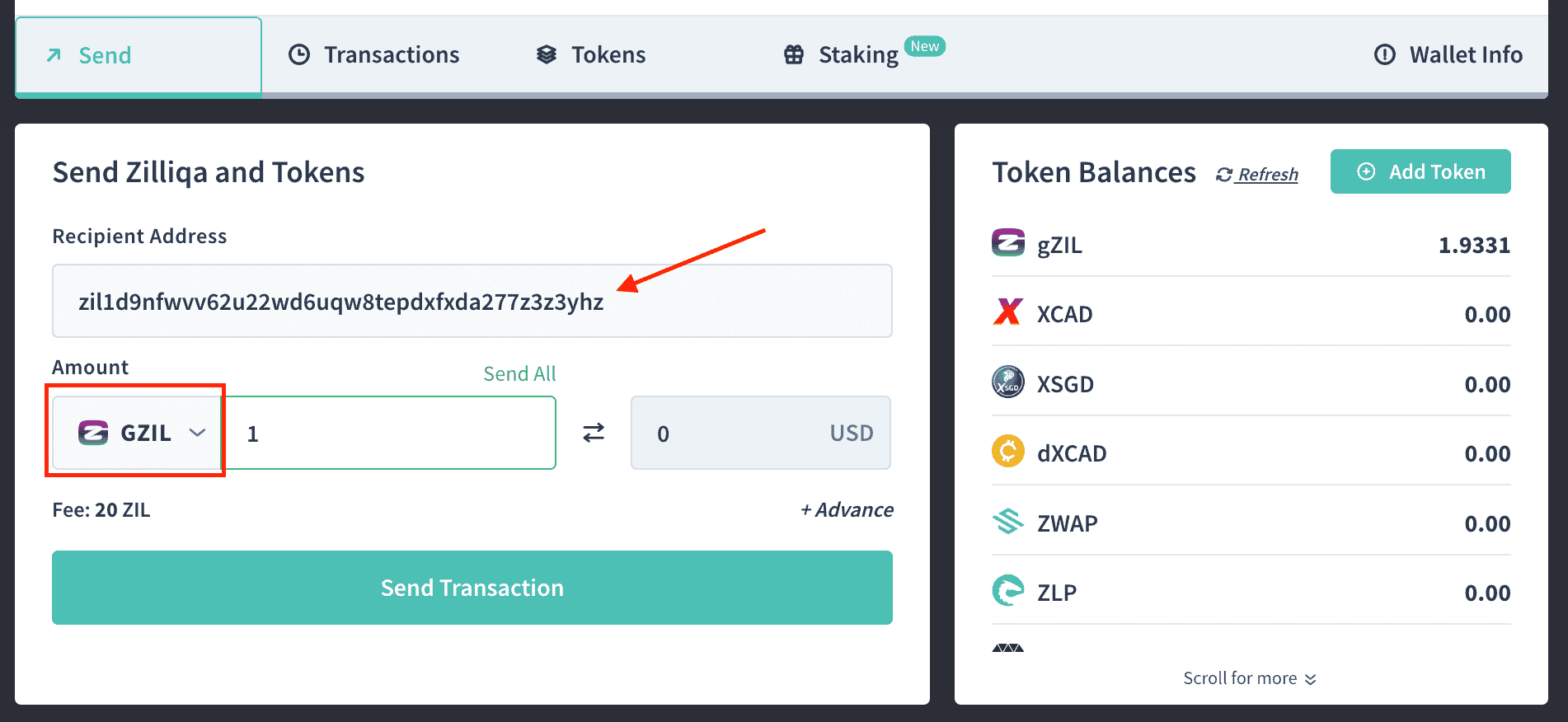
- Wait for your funds to arrive in the new wallet.
- Begin staking and enjoy the rewards!
Moving Stake from V1 to V2
1. Claim any pending rewards from all your SSN nodes.2. Unstake ZIL from the SSN. There is no unbonding period anymore; ZIL will be available to withdraw immediately.
3. Withdraw the unstaked ZIL back into your wallet.
4. Transfer the funds from old Zillet v1 to Zillet v2 using the same method as in the "Transferring Balance" section.
5. Begin staking and enjoy the rewards!
Transferring Balance from V2 to V1
1. Head over to Zillet v1 using this link: https://v1.zillet.io and connect your wallet using any available method.2. Go to the Wallet Info tab and copy your Base16 Address.
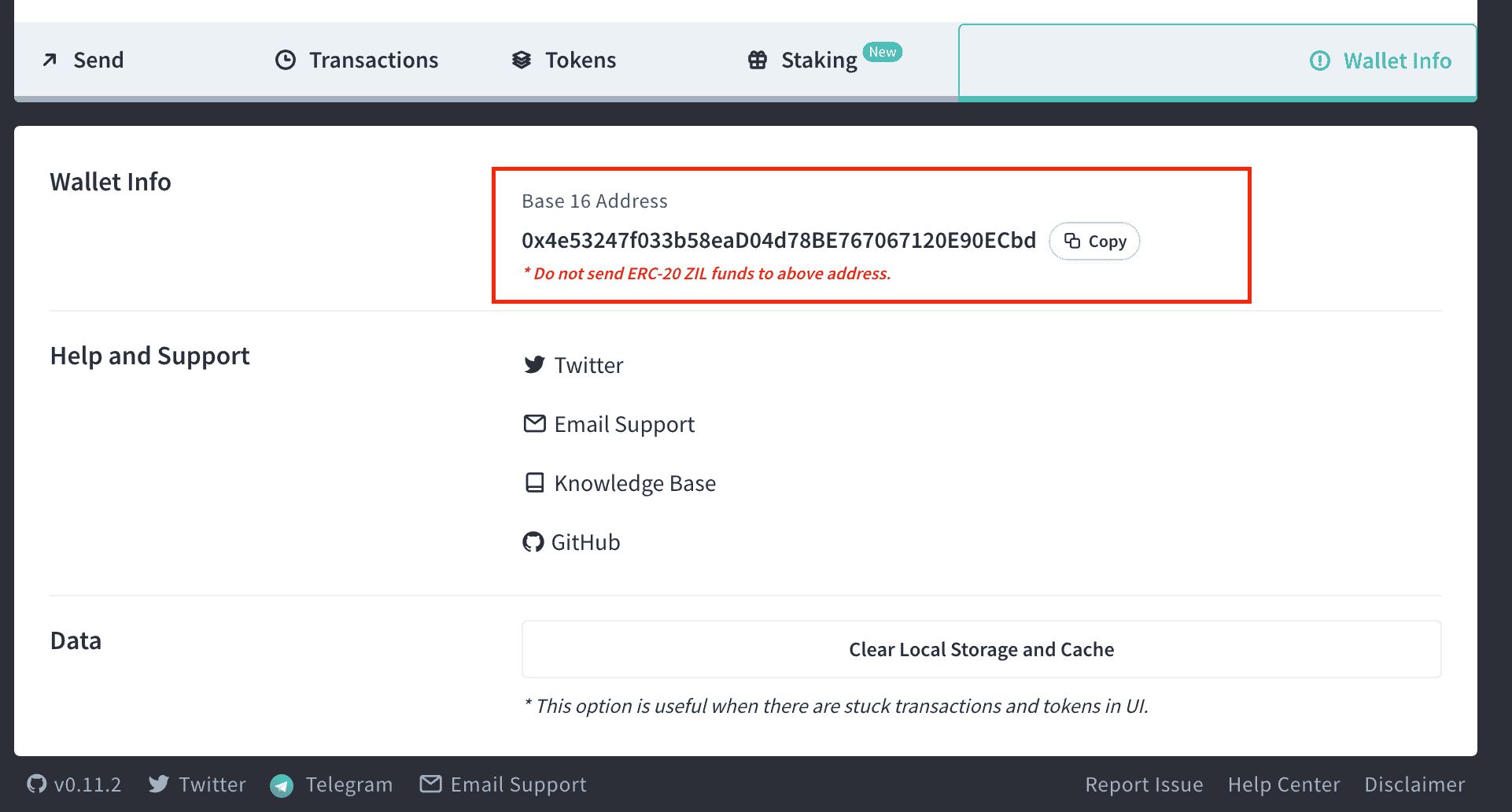
3. Paste the Base16 Address you copied from v1 into the v2 version (EVM) at https://app.zillet.io and send the funds.
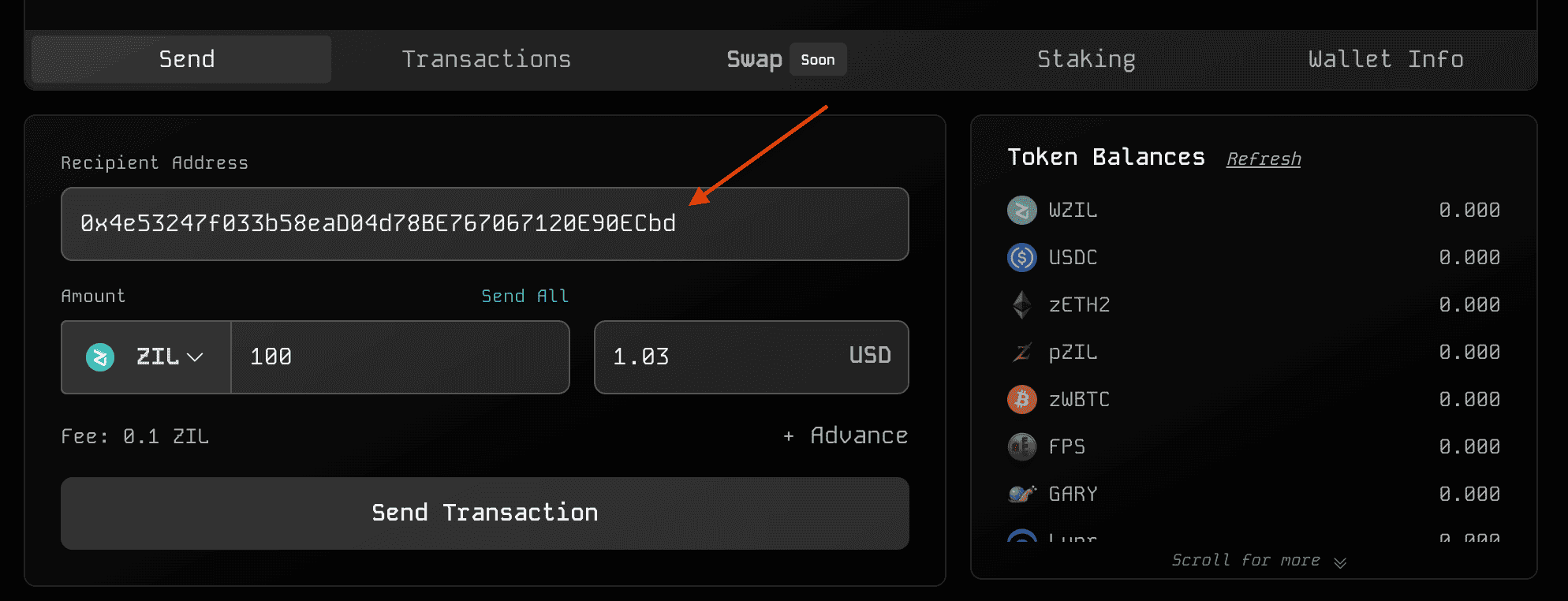 4. Wait for your funds to arrive in the old v1 wallet.
4. Wait for your funds to arrive in the old v1 wallet.
